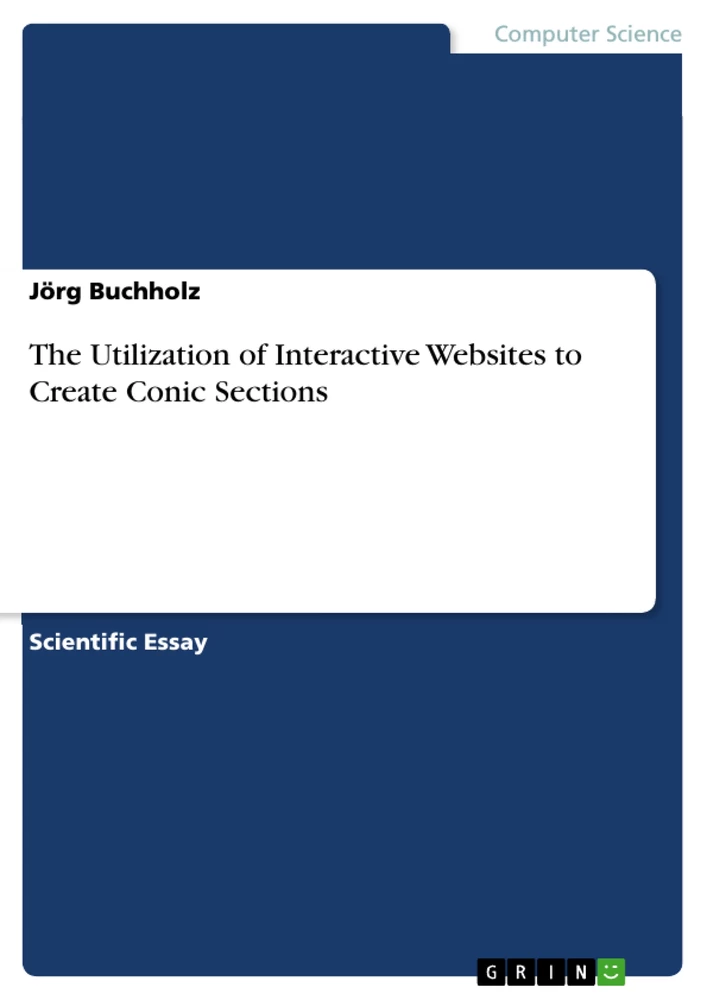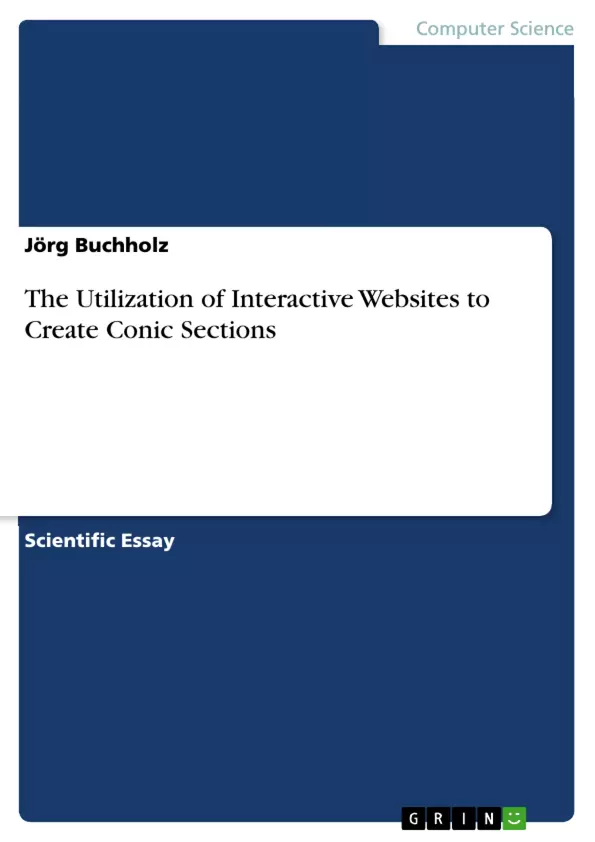In this paper, we describe the utilization and genesis of an interactive website you can use to create and display different conic sections.
A conic section (conic) result from a plane intersecting a double cone. Depending on the height and the angle of the plane, the conic can be an ellipse, a parabola, or a hyperbola.
You can use the keyboard keys W and S to move the plane up and down. A and D rotate the plane. Pressing the left mouse button, you can orbit the camera around the scenery. With the mouse wheel you can zoom in and out. The website has been programmed in Unity in C#, compiled for WebGL, and should run in every modern browser.
Inhaltsverzeichnis (Table of Contents)
- 1 Manual
- 1.1 Introduction
- 1.2 Ellipse
- 1.2.1 Circle
- 1.2.2 Point
- 1.3 Parabola
- 1.3.1 One straight line
- 1.4 Hyperbola
Zielsetzung und Themenschwerpunkte (Objectives and Key Themes)
This interactive website, programmed in UNITY in C# and compiled for WEBGL, allows users to explore and visualize different conic sections – ellipses, parabolas, and hyperbolas – created through the intersection of a plane with a double cone. It enables interactive manipulation of the plane and camera for a dynamic understanding of the geometric principles.
- Interactive visualization of conic sections
- Geometric relationship between planes and double cones
- Dynamic manipulation of the plane and camera
- Degenerations of conic sections
- Technical implementation and limitations
Zusammenfassung der Kapitel (Chapter Summaries)
- Chapter 1.1 introduces the website and its functionality. It explains how to interact with the program and mentions the technical aspects of its development.
- Chapter 1.2 delves into the ellipse, detailing its creation through specific plane angles and highlighting its special case, the circle. It also discusses the degeneration of the ellipse into a point.
- Chapter 1.3 focuses on the parabola, describing its formation when the plane angle equals half the cone opening angle. It then explores the degeneration of the parabola into a single straight line.
- Chapter 1.4 concludes by outlining the formation of the hyperbola, which occurs when the plane angle exceeds half the cone opening angle.
Schlüsselwörter (Keywords)
Conic sections, ellipse, parabola, hyperbola, double cone, plane, intersection, interactive website, UNITY, WEBGL, camera manipulation, degeneration, z-fighting.
- Quote paper
- Prof. Dr.-Ing. Jörg Buchholz (Author), 2019, The Utilization of Interactive Websites to Create Conic Sections, Munich, GRIN Verlag, https://www.hausarbeiten.de/document/512682