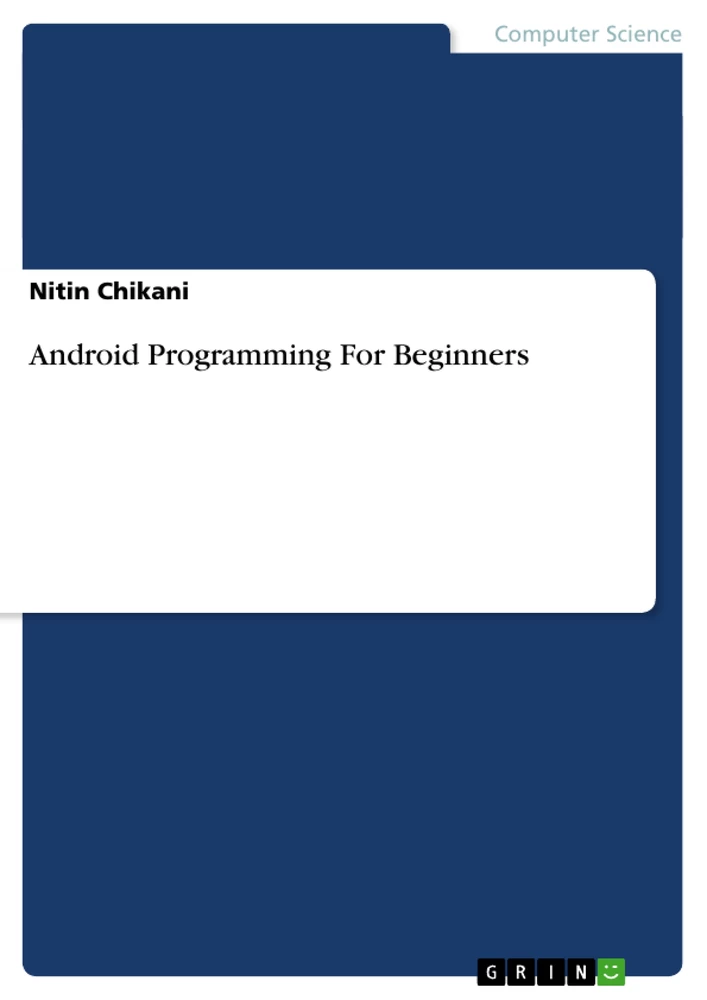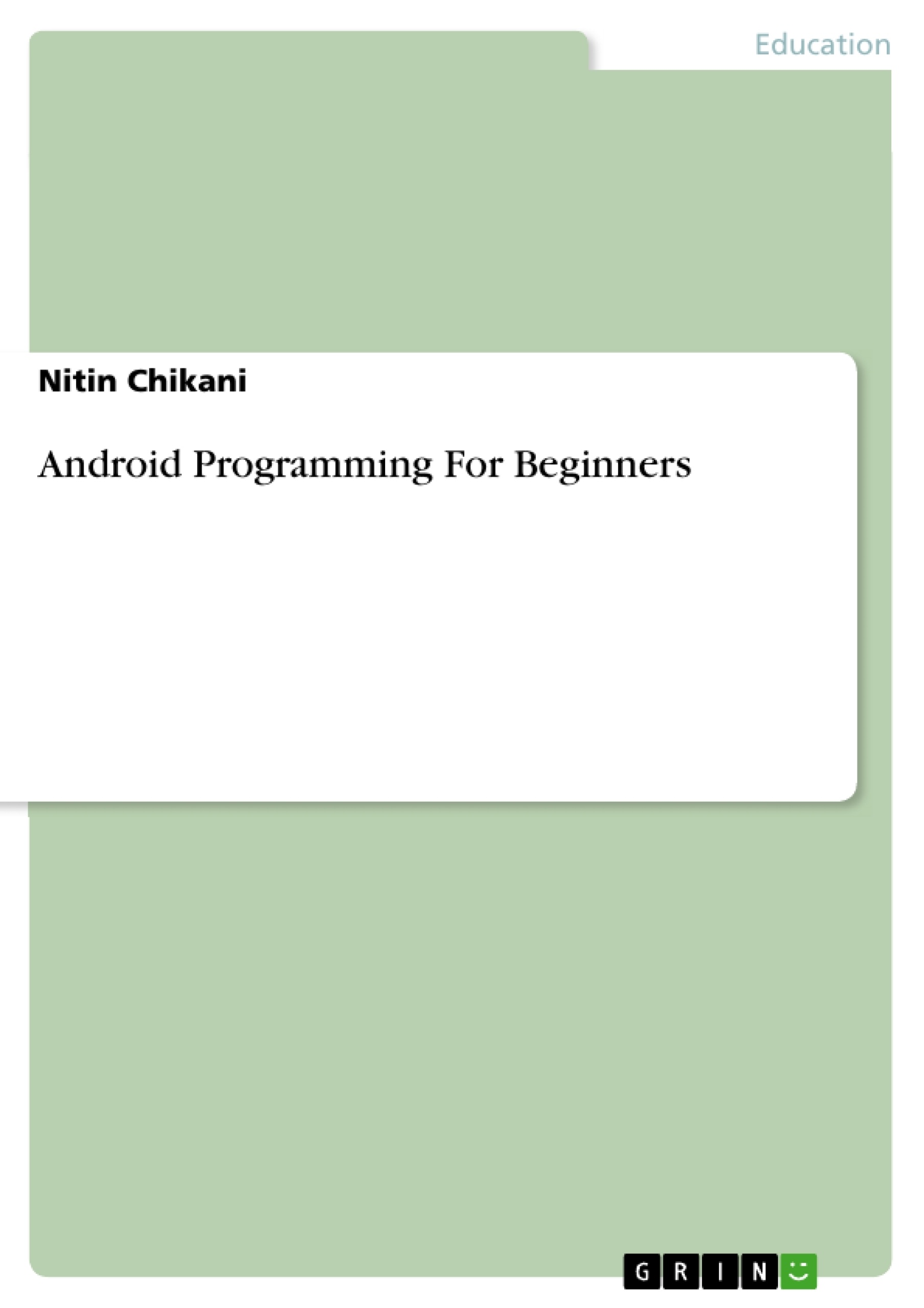24 little Programs from "Hello World" to "Create an application to open any URL inside the application and clicking on any link from that URL should not open Native browser but that URL should open the same screen" with program code.
Inhaltsverzeichnis (Table of Contents)
- Program-1
- Program-2
Zielsetzung und Themenschwerpunkte (Objectives and Key Themes)
This document provides a step-by-step guide to creating basic Android applications, focusing on fundamental concepts and practical implementation. It aims to introduce beginners to the Android development environment and equip them with the skills necessary to build simple applications.
- Creating a "Hello World" application
- Understanding Activity and Intent
- Implementing user login functionality
- Using layout elements (TextView, EditText, Button)
- Passing data between activities
Zusammenfassung der Kapitel (Chapter Summaries)
- Program-1: This chapter guides users through creating a simple "Hello World" application, demonstrating how to set up an Android project, define layout elements, and display text on the screen.
- Program-2: This chapter focuses on the concept of Activity and Intent in Android development. Users will learn how to create multiple activities, navigate between them, and pass data using Intent. It also includes examples of user input handling and implementing a basic login module with error messages using Toast.
Schlüsselwörter (Keywords)
The primary keywords in this document are Android development, Activity, Intent, layout, TextView, EditText, Button, user login, Toast, and data passing. The document explores the fundamental concepts and techniques of Android application development, particularly in the context of creating simple applications with user interaction and data transfer between screens.
- Quote paper
- Nitin Chikani (Author), 2013, Android Programming For Beginners, Munich, GRIN Verlag, https://www.hausarbeiten.de/document/265335