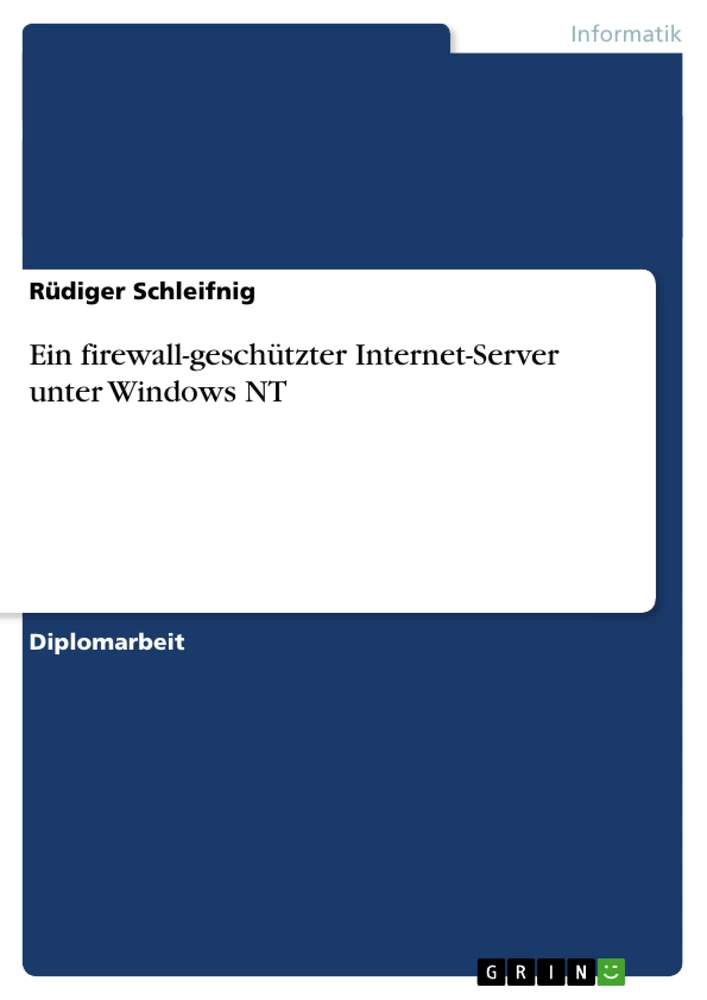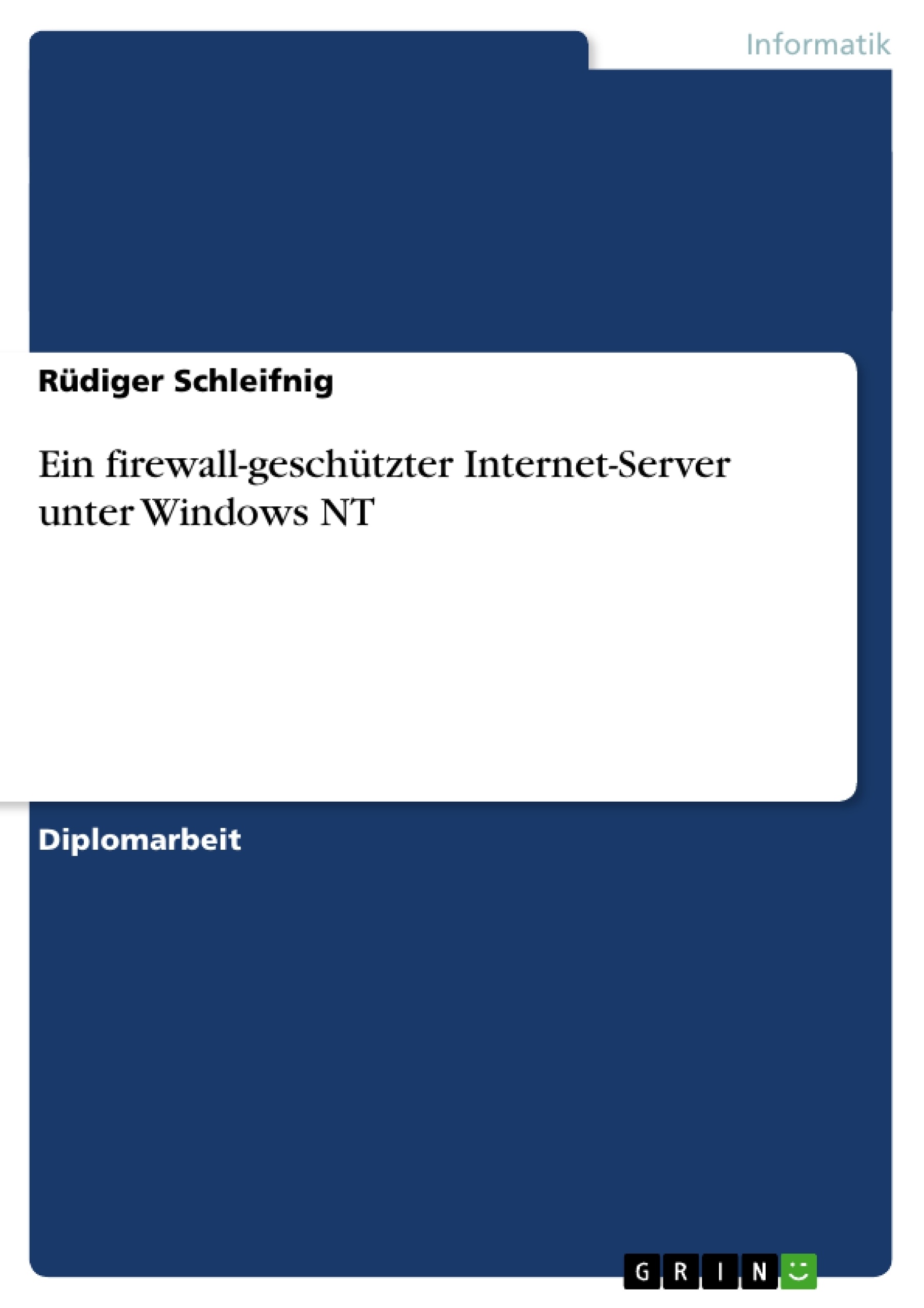Immer mehr Menschen nutzen das Internet für private oder geschäftliche Zwecke. Immer mehr Firmen und Behörden wissen die Vorteile des Intranets zu schätzen. An vielen Stellen werden heutzutage die Vorteile von beiden Netzen verknüpft, um möglichst effektives Arbeiten zu ermöglichen; Stichworte sind E-Mail, Online-Shopping, Online-Banking, Internet-Surfing, Datenkonsistenz, verteilte Systeme und Client-Server-Architekturen. Immer weniger Menschen sind jedoch in der Lage, die komplexen Strukturen, die diese neuen Techniken mit sich bringen oder durch die sie erst möglich werden, zu durchschauen. Auf der Gegenseite der vielen Vorteile, die diese nahezu grenzenlosen Kommunikationsmöglichkeiten
bieten, stehen viele nicht zu unterschätzende Sicherheitsrisiken. Anders als bei den positiven Seiten dieser Entwicklung wissen aber viele Benutzer nichts von den Risiken oder unterschätzen und ignorieren diese.
Inhaltsverzeichnis
- 0. Vorwort
- 1. Danksagung
- 2. Inhaltsverzeichnis
- 3. Die Aufgabenstellung
- 4. Die eingesetzte Hardware
- 5. Das ISO-OSI Referenzmodell und die wichtigsten Protokolle
- 5.1 Die 7 Schichten des ISO-OSI-Referenzmodells
- 5.1.1 Schicht 1: Physical Layer
- 5.1.2 Schicht 2: Data-Link-Layer
- 5.1.3 Schicht 3: Network Layer
- 5.1.4 Schicht 4: Transport Layer
- 5.1.5 Schicht 5: Session Layer
- 5.1.6 Schicht 6: Presentation Layer
- 5.1.7 Schicht 7: Application Layer
- 5.2 Netzübergänge und deren Funktionsweise
- 5.2.1 Repeater
- 5.2.2 Bridges
- 5.2.3 Router
- 5.2.4 Gateways
- 5.3 Die wichtigsten Protokolle
- 5.3.1 Das Internet-Protocol (IP)
- 5.3.2 Das Transport Control Protocol (TCP)
- 5.3.3 Das User Datagram Protocol (UDP)
- 5.3.4 Das Internet Control Message Protocol (ICMP)
- 5.3.5 Das Routing Information Protocol (RIP)
- 5.3.6 Das Address Resolution Protocol (ARP)
- 5.3.7 Das Reverse Address Resolution Protocol (RARP)
- 5.3.8 Das Simple Mail Transfer Protocol (SMTP)
- 5.3.9 Das (Trivial) File Transfer Protocol (TFTP, FTP)
- 5.3.10 Das Serial Line Internet Protocol (SLIP)
- 5.3.11 Das Point To Point Protocol (PPP)
- 5.3.12 Das Hypertext Transfer Protocol (HTTP)
- 5.3.13 Das Domain Name System (DNS)
- 5.3.14 Die Terminal Emulation (Telnet)
- 5.4 Portnummer
- 6. Sicherheitskonzepte moderner Betriebssysteme, hier Windows NT 4.0
- 7. Sicherheitsrisiken im Intranet und Internet
- 7.1 Einleitung
- 7.2 Die Täter und deren Angriffsmotivation
- 7.3 Angriffe auf Computersysteme und Daten und deren Prävention
- 7.3.1 Viren und ,,Malicious Code“
- 7.3.1.1 Allgemeines zu Computerviren
- 7.3.1.1.1 Definitionen
- 7.3.1.1.2 Viren-History
- 7.3.1.1.3 Voraussetzungen für Virenbefall
- 7.3.1.1.4 Was sind Viren und wozu sind sie in der Lage
- 7.3.1.2 Virenarten
- 7.3.1.2.1 Boot(sektor)-Viren und deren Funktionsweise
- 7.3.1.2.2 Programm- oder Datei (File) -Viren
- 7.3.1.2.3 Hybrid- oder Multipartite-Viren
- 7.3.1.2.4 Daten- oder Makroviren
- 7.3.1.3 Tarnmechanismen der Viren
- 7.3.1.3.1 Polymorphismus
- 7.3.1.3.2 Stealth - Mechanismus
- 7.3.1.3.3 Slow - Mechanismus
- 7.3.2 Trojanische Pferde
- 7.3.3 Würmer
- 7.3.4 Hoaxes
- 7.3.5 Logische Bomben
- 7.3.6 ,,Back Orifice“ und „NetBus“
- 7.3.6.1 ,,Back Orifice“
- 7.3.6.2 ,,NetBus“
- 7.3.7 Cookies
- 7.3.8 Virenschutz und Virenbekämpfung
- 7.3.8.1 Sensibilisierung von Benutzern
- 7.3.8.2 Viren-Schilde
- 7.3.8.3 Viren-Scanner
- 7.3.8.4 Checksummen-Prüfer
- 7.3.8.5 ,,Mutation Engines“
- 7.3.9 Entwicklung der Viren während der Diplomarbeit
- 7.4 Sicherheitslücken moderner Betriebssysteme, hier Windows NT 4.0
- 7.4.1 Account- und Passwortangriffe
- 7.4.1.1 Passwortraten
- 7.4.1.2 Passwort-Cracking-Angriffe
- 7.4.1.2 Passwort Spionage
- 7.4.1.4 GetAdmin.Exe - Angriffe
- 7.4.1.5 Registry-Angriffe
- 7.4.1.6 NTFSDOS.exe - Angriffe
- 7.4.1.7 Linux NT-Angriffe
- Aufbau eines sicheren Netzwerkservers mit Internetanbindung
- Analyse von Sicherheitsrisiken im Intranet und Internet
- Anwendung von Sicherheitskonzepten in Windows NT 4.0
- Einsatz von Firewalls zur Abwehr von Angriffen
- Bewertung von Schutzmechanismen gegen Viren und andere Bedrohungen
Zielsetzung und Themenschwerpunkte
Diese Diplomarbeit befasst sich mit der Einrichtung und Absicherung eines Internet-Servers unter Windows NT. Sie untersucht die Sicherheitsrisiken im Intranet und Internet und stellt die wichtigsten Sicherheitskonzepte moderner Betriebssysteme dar.
Zusammenfassung der Kapitel
Die Diplomarbeit beginnt mit einer Einleitung und einer Darstellung der Aufgabenstellung. Anschließend werden die eingesetzte Hardware und das ISO-OSI Referenzmodell sowie die wichtigsten Protokolle beschrieben. Kapitel 6 beleuchtet die Sicherheitskonzepte moderner Betriebssysteme, insbesondere von Windows NT 4.0. Im Fokus des Kapitels 7 stehen Sicherheitsrisiken im Intranet und Internet. Hier werden Viren und andere Bedrohungen, Angriffsmethoden und Schutzmaßnahmen detailliert behandelt.
Schlüsselwörter
Internet-Server, Windows NT, Firewall, Sicherheitsrisiken, Intranet, Internet, Viren, Trojanische Pferde, Würmer, Angriffsmethoden, Schutzmaßnahmen, Betriebssystem, Sicherheitskonzepte, ISO-OSI Referenzmodell, Protokolle.
Häufig gestellte Fragen
Worum geht es in dieser Diplomarbeit zur Netzwerksicherheit?
Die Arbeit befasst sich mit der Einrichtung und Absicherung eines Internet-Servers unter Windows NT 4.0 unter Verwendung von Firewalls und anderen Schutzmechanismen.
Welche Rolle spielt das ISO-OSI-Referenzmodell?
Es dient als theoretische Grundlage zur Erklärung der verschiedenen Netzwerkschichten (Physical Layer bis Application Layer) und der dort genutzten Protokolle.
Welche Arten von Viren werden in der Arbeit unterschieden?
Die Arbeit unterscheidet Bootsektor-Viren, Dateiviren, Multipartite-Viren sowie Makroviren.
Was sind „Back Orifice“ und „NetBus“?
Dies sind Beispiele für Fernsteuerungs-Tools bzw. Trojanische Pferde, die Sicherheitsrisiken für Computersysteme darstellen.
Welche Sicherheitslücken sind spezifisch für Windows NT 4.0 aufgeführt?
Genannt werden unter anderem Account- und Passwortangriffe, Registry-Angriffe sowie Schwachstellen durch Tools wie GetAdmin.exe oder NTFSDOS.exe.
Welche Schutzmaßnahmen gegen Viren werden empfohlen?
Dazu gehören die Sensibilisierung der Benutzer, der Einsatz von Viren-Schilden, Scannern und Checksummen-Prüfern.
- Quote paper
- Rüdiger Schleifnig (Author), 1999, Ein firewall-geschützter Internet-Server unter Windows NT, Munich, GRIN Verlag, https://www.hausarbeiten.de/document/93766