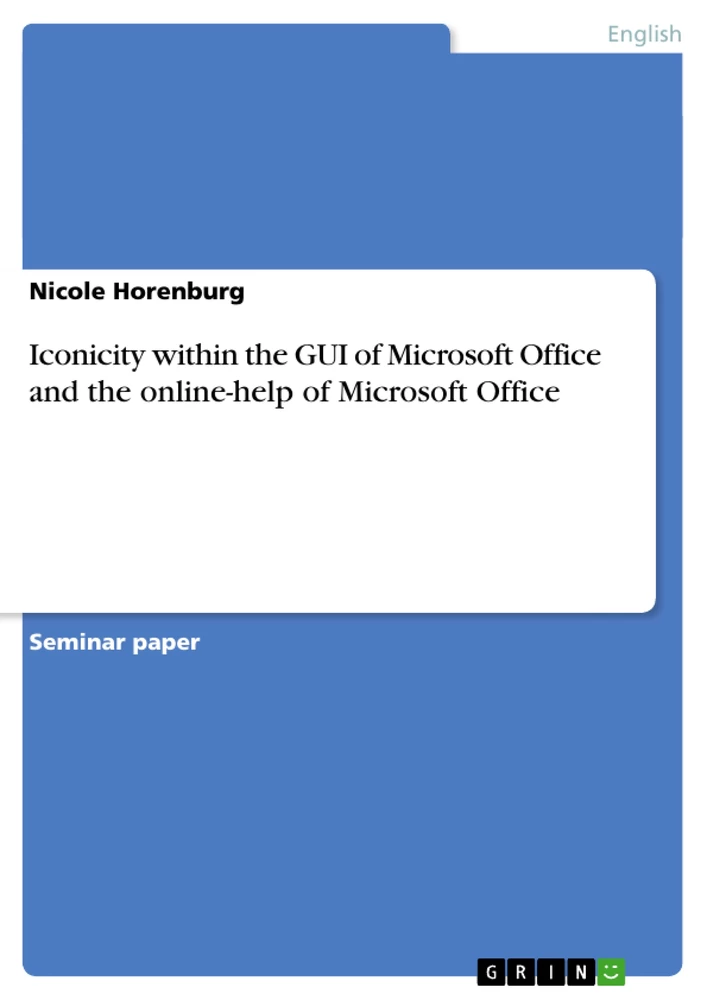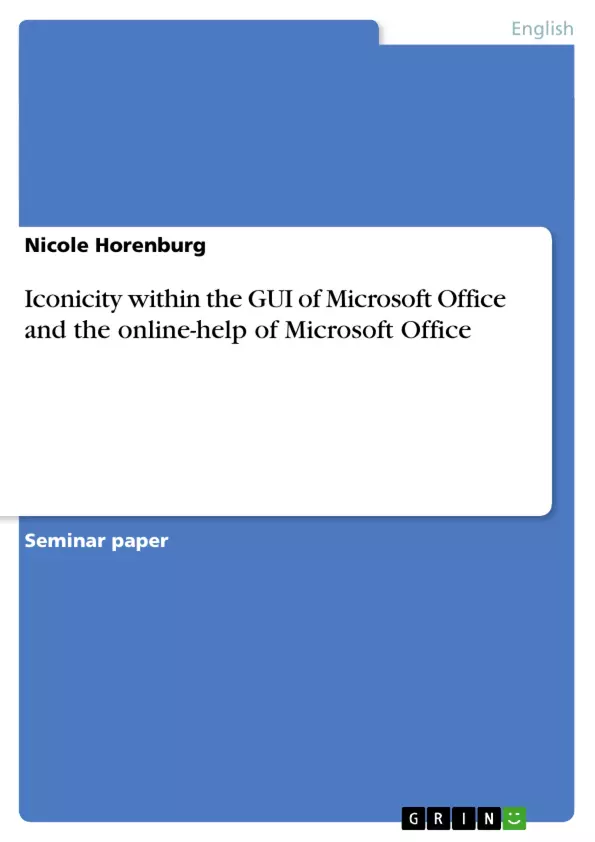In this paper, I will analyze the appearance of iconicity in the Graphical User Interface (GUI) of Microsoft Office and the online–help for Microsoft Office. Icons are the core element of the concept called GUI, but often the icons themselves are not sufficient to transfer their meaning and function to the user. The language that is used in the online-help supports the understanding of the icons and their different functions used within the GUI. I will show that the iconicity underlying the linguistic information in the online-help is helpful in order to understand the text more easily. Iconicity is a phenomenon that seems to be omnipresent in language and can be discovered in many fields of our everyday life. One is often not conscious of its existence because it is taken for granted. Iconicity is of considerable importance within language. As Crystal (1992:179) puts it: "It is a close physical relationship between a linguistic sign and the entity or process in the world to which it refers." As Sebeok (1986:305) explains it: "Iconicity is a relation between a sign and its designatum. It holds if the sign assigns a property to the designatum by virtue of having a similar property itself." Iconicity can be analyzed by combining its graphical use along with its appearance in language.
Inhaltsverzeichnis (Table of Contents)
- Introduction
- Linguistic background
- Semiotics
- Arbitrariness
- Threefold of signs
- Analysis
- Visual iconic representation within the GUI
- Linguistic iconic representation in the Microsoft online-help
- Iconicity in phonology
- Iconicity in morphology
- Iconicity in syntax
- Iconicity in semantics
- Conclusion
- References
- Appendix
Zielsetzung und Themenschwerpunkte (Objectives and Key Themes)
This paper explores the phenomenon of iconicity within the Graphical User Interface (GUI) of Microsoft Office and its online help system. The main objective is to analyze how icons and the accompanying linguistic information in the online help contribute to the understanding and usability of the software. The study aims to demonstrate the role of iconicity in enhancing comprehension and facilitating user interaction.
- Iconicity in graphical user interfaces
- Linguistic iconicity in online help systems
- The relationship between visual and linguistic iconicity
- The role of iconicity in user comprehension and usability
- The significance of iconicity in communication and language
Zusammenfassung der Kapitel (Chapter Summaries)
The paper begins with an introduction to the concept of iconicity and its relevance in human communication. It then delves into the linguistic background of iconicity, discussing semiotics, arbitrariness, and the threefold of signs. Chapter 3 focuses on the analysis of iconicity within the Microsoft Office GUI, examining both visual and linguistic aspects. The chapter explores the use of icons in the GUI and how the linguistic information in the online help supports user understanding. The conclusion summarizes the main findings and highlights the significance of iconicity in enhancing software usability.
Schlüsselwörter (Keywords)
This paper examines the key concepts of iconicity, semiotics, arbitrariness, GUI design, online help systems, linguistic representation, user comprehension, and usability. It investigates the relationship between visual and linguistic iconicity and their roles in enhancing user experience.
- Arbeit zitieren
- Nicole Horenburg (Autor:in), 2002, Iconicity within the GUI of Microsoft Office and the online-help of Microsoft Office, München, GRIN Verlag, https://www.hausarbeiten.de/document/22165