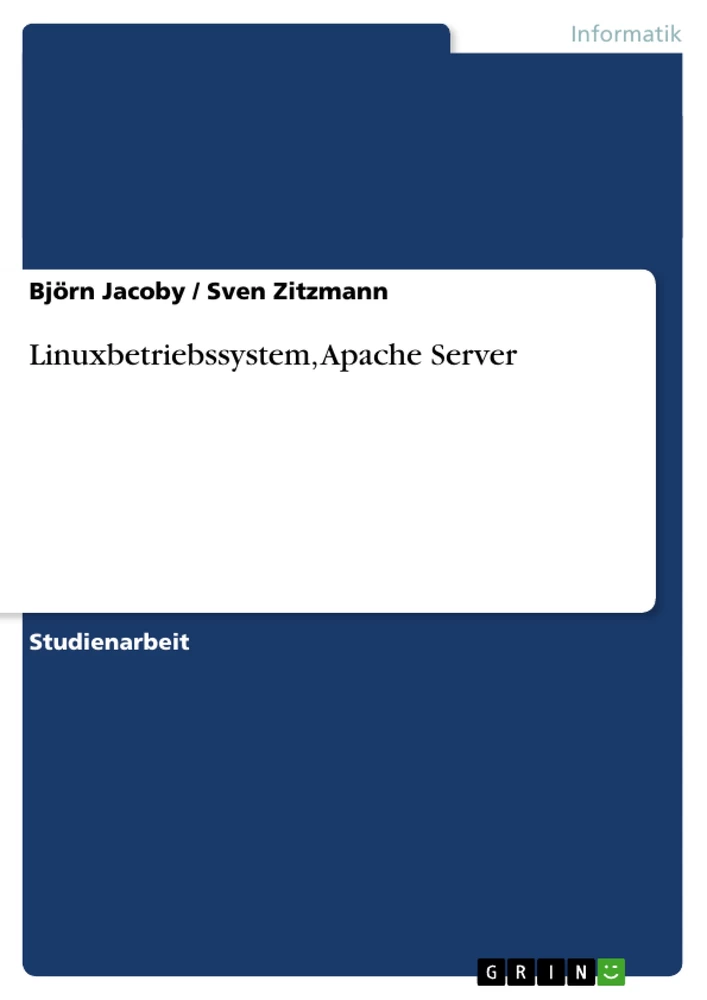Projektaufgabe:
Im Rahmen des Projektes soll ein Linuxbetriebssystem auf einem Rechner der FH Aalen installiert und betrieben werden.
Der Rechner soll außerdem mit dem Apache Webserver ans Internet angebunden werden.
Über beides, Linux Betriebssystem und Apache Webserver soll eine Dokumentation über die Installation und mit den grundlegenden Bedienelementen erstellt werden.
Inhaltsverzeichnis
- Inhaltsverzeichnis
- Projektbeginn
- Projektaufgabe
- Planungsschritte
- Einführung eines Linux Betriebssystems
- Entstehung von Linux und Aussichten für die Zukunft
- Auswahl der geeigneten Linux Distribution
- Vorauswahl der Distributionen
- Endauswahl mittels Nutzwertanalyse
- Installation und Konfiguration von SuSE Linux 8.0
- Inhalt der SuSE Distribution
- Installation des Betriebssystem
- Konfigurationen
- USER - Einstellungen
- Wichtige Informationen für die Arbeit mit Linux
- Dateien, Ordner und Verzeichnisse:
- Alte Windows - Dateien:
- Root:
- Mounten
- Bootmanager
- Linux Loader - Bootmanager
- Master Boot Record (MBR)
- Bootsektoren
- Bootmanager
- LILO Bootmanager
- Unterschiede MS-DOS bzw. Windows zu LINUX
- Vergleich MS-DOS mit LINUX
- Vergleich Windows mit LINUX
- Apache Web-Server
- Was ist ein Web-Server?
- Apache Web-Server
- Geschichte des Apache Web-Servers
- Marktanteile der Web-Server
- Arbeiten mit dem Web-Server
- Installation
- Starten des Web-Serves
- Konfiguration
- Anbindung einer Datenbank an den Web-Server
- Konfiguration des My-SQL Servers
- Beispiel zur Anbindung der My-SQL Datenbank an den Web-Server
- Fazit
Zielsetzung und Themenschwerpunkte
Diese Studienarbeit behandelt die Installation und Konfiguration eines Linux-Betriebssystems sowie die Einbindung eines Apache Webservers. Das Ziel ist die Erstellung einer umfassenden Dokumentation, die die Installation, Konfiguration und grundlegende Bedienung beider Systeme beschreibt.
- Installation und Konfiguration eines Linux-Betriebssystems
- Auswahl und Installation einer geeigneten Linux Distribution
- Einrichtung des Bootmanagers und des Betriebssystems
- Einbindung des Apache Webservers in das Linux-System
- Konfiguration des Apache Webservers und Anbindung einer Datenbank
Zusammenfassung der Kapitel
Kapitel 2 beschreibt den Beginn des Projekts, die Projektaufgabe und die Planungsschritte. Kapitel 3 widmet sich der Einführung eines Linux-Betriebssystems, der Entstehung von Linux, der Auswahl einer geeigneten Distribution und der Installation von SuSE Linux 8.0. Kapitel 4 behandelt den Apache Webserver, seine Funktionsweise, seine Geschichte und die Anbindung an das Linux-System.
Schlüsselwörter
Linux, Apache Webserver, Betriebssystem, Installation, Konfiguration, Distribution, SuSE Linux, Bootmanager, Datenbank, My-SQL, Webserver.
- Quote paper
- Björn Jacoby (Author), Sven Zitzmann (Author), 2002, Linuxbetriebssystem, Apache Server, Munich, GRIN Verlag, https://www.hausarbeiten.de/document/10359